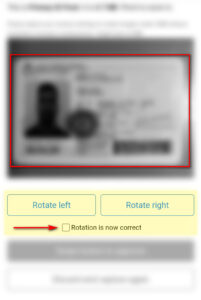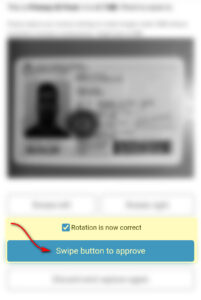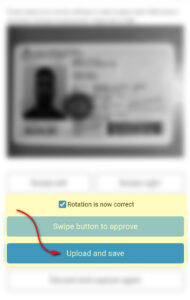When capturing Model ID’s, there’s a possibility that the image will have the incorrect orientation (for example, upside-down). Homonoia allows (and the Company requires!) the Shoot Producer to fix this.
- Rotate the image if necessary
- Use the “Rotate left” and “Rotate right” buttons to fix the image’s orientation
- Tap on these buttons as many times as needed to make the image rotation correct
- Once rotation is correct, tick the checkbox below the buttons accepting the current orientation
-
Assert that the image captured complies with the image-quality questions presented
- Sliding a finger over the button for each assertion
-
Save
- Once the rotation is correct, tap on the “Upload and save” button.