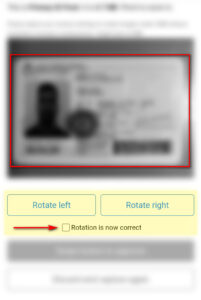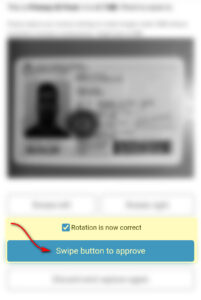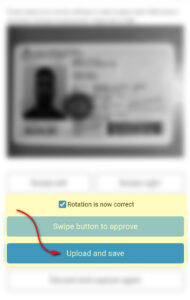Working with software systems
Using Homonoia is strongly preferred for Shoot Producers administering shoots – it takes care of many annoying details for Shoot Producers, and ensures we get all we need from models and Shoot Producers with minimal errors.
Occasionally, Homonoia cannot be used to complete the shoot documents. In those cases, paper versions must be used instead.
Search emails for the subject “abbywinters.com Release form PDF v1.3” where we attached the Release form PDF! We strongly recommend Shoot Producers have several printed paper Release forms (and Contracts, if producing shoots in the Netherlands) stored safely in their camera bag, just in case Homonoia fails on a busy shoot day.
When completing this form, here are the considerations for the Office Use Only fields.
Page 1
Site name: Full site name of the model. For example “Ella C”
Date: Today’s date in following format 23-Jun-2022
PPCMS ID: The five digit PPCMS number only (not the shoot name)
Shoot code: For Solo shoots “Solo S+V”. Girl girl shoots, “GGT3”, Video Masturbation Shoots “SIM & DIM” (or the appropriate variation based on what IM shoots the model appeared in today.
Page 4
Place: The place where the shoot is happening. The nearest major city – not the precise suburb.
Site name: Site name of the model
Today’s date: Today’s date in following format 23-Jun-2022
Printed, AWBV representative: The Shoot Producer’s first and last name
Signed AWBV representative: The Shoot Producer’s signature
Shoot code: As above
PPCMS ID: As above
When capturing Model ID’s, there’s a possibility that the image will have the incorrect orientation (for example, upside-down). Homonoia allows (and the Company requires!) the Shoot Producer to fix this.
- Rotate the image if necessary
- Use the “Rotate left” and “Rotate right” buttons to fix the image’s orientation
- Tap on these buttons as many times as needed to make the image rotation correct
- Once rotation is correct, tick the checkbox below the buttons accepting the current orientation
-
Assert that the image captured complies with the image-quality questions presented
- Sliding a finger over the button for each assertion
-
Save
- Once the rotation is correct, tap on the “Upload and save” button.
The Covid-19 vaccination status of models is stored in the MDB. We started recording this data in early October 2021, so models we no longer work with or models we have not yet asked (or heard back from) will have no data.
Covid-19 vaccination status is recorded as a Group the model is added to.
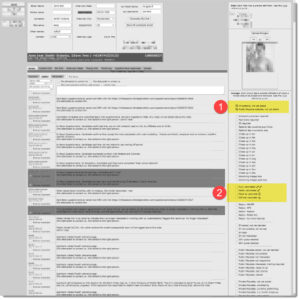
The Fetish Finder app was developed in-house as a reference guide for Shoot Producers on-set, to find information about capturing fetishes to suit our customers’ preferences.
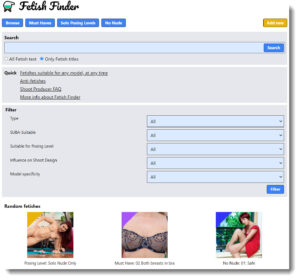
For example;
We know that customers enjoy looking at models with Very large Breasts.
Other than taking photos of those breasts, what else should we capture? What is it about large breasts that customers actually enjoy, and how can we show that in the best possible way? What are the considerations for Video, as opposed to Stills? What are some examples of activities done particularly well? What are some hazards to look out for?
All this (and more) is stored in the Very Large Breasts page in Fetish Finder.
Over time, more and more fetishes will be added here. Requests and suggestions from Shoot Producers (Guest Shoot Producers; Guest Directors) are welcome – email Garion!
How do I access Fetish Finder?
The Fetish Finder app is only accessible to Shoot Producers that are completing or have completed Shoot Producer training, via our Homonoia application. There’s a link in the left-side menu bar of Homonoia.
How Fetish Finder is intended to be used
Fetish Finder is intended to be used by Shoot Producers (Guest Shoot Producers; Guest Directors) in the pre-shoot planning phase of shoots, but also on-set for quick ideas when opportunities come up (for example, the model expresses interest in peeing on camera – what are the best ways to cature that? What are some interesting variations?).
Fetish Finder for Must Haves
The Fetish Finder app works well for info about fetishes, so we decided to make some small changes to make it suit Must Have shots as well, the definitieve source of info about each Must Have shot that can be easily updated and refined, have multiple examples (good and bad), and video reference material (unlike the Must Haves flip book we have used historically).
Fetish Finder for Posing Levels
Fetish Finder has details on each Solo Posing Level (and each Non-Nude level), including definitions and examples and ideas.
Fetish Finder for Shoot Assessment areas
In the future, we plan to use Fetish Finder to store info about each Assessment Area for each Shoot Type.