Working with us
See related FAQs;
- Who are The Collective?
- What on-set situations am I required to notify The Collective about?
- When should I not contact The Collective?
- What should I do if The Collective are not contactable?
We want Shoot Producers to operate as autonomously as possible, to make the best shoots they can. Someone is usually available on The Collective WhatsApp Group for support if a Shoot Producer needs it (more info), there are some situations where we require that Shoot Producers notify us.
We make commitments to models and their partners about what to expect, and we organise bookings with airlines and hotels. We also make commitments to other departments in our business (that is, when a shoot will be shot, so it can be edited and released). When a shoot goes wrong, some events can have knock-on effects to accommodation, flights, model fees and reimbursements, model expectations, shoots being ready for releasing to customers, and many smaller considerations to keep the company running smoothly.
The workload for abbywinters.com is mostly completed by individual contractors. Events that impact one individual can also have far reaching consequences for others. SPs are not expected to know which Model Liaison needs to be notified if a model’s flight needs changing due to an on-set issue but they are expected to notify The Collective so that they can ensure impacted contractors are alerted.
People in The Collective take care of those details – they are not the responsibility of the Shoot Producer – but The Collective must be notified about them.
What on-set situations am I required to notify The Collective about?
Some example situations when a Shoot Producer must notify The Collective include;
- The shoot starts two or more hours later than planned;
- The shoot cannot start as planned;
- For example, technical issues; location issues; model / Shoot Producer ill, model changed mind
- Homonoia app not working as-expected;
- The SP can choose to revert to paper forms, and notify The Collective after the shoot with screenshots and a description of the issue
- Model not performing to suit the requirements of the shoot;
- Someone is injured or unwell on the shoot, or if an ambulance is called;
- Between her home / accommodation and arriving on-set for the shoot, something unusual (stressful, scary, alarming, dangerous) happened tot he model
- For example, the model was mugged; lost her bag; witnessed a crime; involved in an accident; felt unsafe in her accommodation.
- If the police become involved in the shoot;
- The shoot ends before it is complete;
- For example, due to technical issues; location issues; model ill, model changed mind;
- The model and Shoot Producer agree that the shoot should stop for today, and be completed at a later date;
- For example, tomorrow, or otherwise
- Major portions of the shoot need re-shooting (15 minutes or more);
- For example, due to video camera not recording, or a corrupt memory card
- The Collective was not responsive in the needed timeframe, so the Shoot Producer made the decision on their own;
- The Collective must be notified of the decision made, and the outcome.
This is not a full list.
There’s certainly no “problem” with these things happening – we’ll always ensure everyone is paid fairly and no one will “get into trouble” when they occur. The sooner we know about these issues (sooner is better, but within two hours), the sooner we can address them and reduce bigger problems that can come if we only find out about these things later.
Notifying The Collective on WhatsApp is preferred, but an email with details is also fine. Provide MDB ID’s or site names (never real names), mention the shoot type, what happened, where you left it with the model, and what the proposed plan is next.
For example,
Hey guys, Making a Solo INS shoot of Mary (10137243) today, she started to feel sick towards the end of the Stills. Seems pretty serious – she vomited once already. We finished the Stills ok, I have packed up my gear because she’s due to check out of the accom/location tomorrow. I cannot shoot tomorrow (and she’s unlikely to be well enough anyway), but I could do the day after.
I let her know that you guys would be in touch, but I think it’s best to extend the accom by at least another day for her to relax in. I offered for her to let me know if she feels she needs to see a doctor (I can help with that), and reminded her of the phone number for emergency services just in case. I made sure she has food and drinks for the next three meals.
Almost all of these will require a PDB ID be issued to the Shoot Producer for invoice line items that are abnormal because they cannot be matched in our systems. Getting a PDB number at the time is much easier for everyone, and will ensure the Shoot Producer’s payment is not delayed.
To get a PDB ID for your invoice, email an explanation of the situation to your Trainer and they will issue one.
A definition of terms
We define training as the pattern of us provding information about an area, standard or expectation of the business, and some sort of skill assessment to demonstrate the Shoot producer has that skill. Internally, we call this “training”, and group it by SDLPs (Self Directed Learning Packages).
Why is it important for SP’s to continue training?
There are a few reasons why we want Shoot Producers to continue up-skilling;
- We need to constantly improve the content we make for customers
- This helps us keep them as customers – their subscription fees allow us to make more shoots in the future
- Models having the same experience between Shoot Producers is valuable
- Models can expect consistently high standards regardless of who they work with – they’ll tell their friends, and choose to keep working with us
- Up-skilling supports Shoot Producers to “Level Up”
- The up-skilling assessments material we create feeds directly into the Levels system, which supports Shoot Producers to earn more money, and make higher quality shoots
- Consuming up-skilling assessments is required to reach and retain some higher Level
- Up-skilling enables us to be a world class company in our field
- Allowing us to update with changing technologies, tastes, work practises, safety norms, and societal standards
- Up-skilling is embedded with examples and reminders of related standards
- Thus, Shoot Producers can improve many aspects of their shoots by osmosis when consuming up-skilling assessments
- Have everyone on the same understanding makes it easier to communicate
- Especially for the Shoot Producer Trainer and Creative Director, when messaging with individual Shoot Producers, or writing FAQ’s, or making new up-skilling modules.
What does “consume” mean in the context of up-skilling?
In this context, to “consume” a up-skilling (“training”) module means to;
- Watch the nominated videos;
- Submit the associated assignments and receive a passing grade for them;
- Implement the learnings in subsequent shoots;
- Engage with the Shoot Producer Trainer and Creative Director on refining the application of the learnings.
Once a Shoot Producer has completed an SDLP, they will indicate in the next three Samples submissions, how the up-skilling was applied in that shoot, and ensure some samples show this (this is only required if the up-skilling is related to how shoots looks).
When assigning up-skilling modules, the Company will always…
We know that Shoot Producers can find up-skilling a burden. To alleviate that, we will always;
- Work to make up-skilling packages as engaging as possible
- Work towards making the time required to complete up-skilling be shorter
- Incorporate Shoot Producer feedback on up-skilling methodologies, to continue improving on subsequent up-skilling packages
- Have the up-skilling resources ready to be consumed when announced
- Never require “overlapping” up-skillings to be completed in the same time period, unless agreed on a case-by-case basis
- Fix reported errors promptly
- Indicate what Shoot Types are affected by this up-skilling
- Make realistic estimations of how long the up-skilling should take to complete
- Be available to support Shoot Producers with the up-skilling 24/7, via WhatsApp Groups
- Set a reasonable completion deadlines for when the associated assignments / assessments are due
- Set completion deadlines to be generous, with a minimum of four weeks
- Set smaller up-skilling modules to have sooner completion deadlines; larger to be further in the future
- Be flexible with completion deadlines if the Shoot Producer is unavailable for a period of time, agreeing on an alternative.
- Set a reasonable fee for time spent on the up-skilling module, fairly compensating the Shoot Producer for their time and commitment
- Include an “early completion bonus” (described in more detail below)
- That will be paid promptly upon completion, when the SP sends their invoice
- If we’ve made a miscalculation as to the complexity of the up-skilling, we’re open to altering the fee appropriately
- Provide an assessment on submitted assessments and assignments within two business days
- Clearly indicate when the up-skilling is complete, and can be invoiced
- Encourage Shoot Producers every few weeks to complete outstanding up-skilling
- Respond to Shoot Producer for requests for feedback on relevant aspects of specific shoots once up-skilling has been completed
Definition of a “Completed SDLP”
We believe that the full value of up-skilling (“training”) can only be extracted from the training when the SDLP is complete. We define a completed SDLP as;
- Nominated videos watched
- Athena (or similar) quizzes passed
- All assessments / assignments assessed with a passing grade
- Time log submitted
This includes all emails from the Trainer on the topic of the SDLP being responded to, all requested corrections made to assignments, and all followup questions responded to.
The Shoot Producer Trainer will always clearly indicate when a Shoot Producer has passed a given SDLP, and will provide a PDB ID for invoicing purposes – Shoot Producers can only invoice for up-skilling work when this has been provided.
Some assignments are based on submitted shoots after the up-skilling has been consumed. These are out of scope in this context of completing a up-skilling module, and billing for the up-skilling work. This distinction will always be indicated when the up-skilling is assigned.
Consequence for not completing up-skilling assessments on time
The consequence for not completing an up-skilling assessments on time is simple;
After the completion deadline, subsequent shoots of the nominated Shoot Types cannot be made by that Shoot Producer, until that up-skilling assessment is passed.
That is to say, the SP is no longer considered qualified to make those shoots.
A simple example;
The company asks the Shoot Producer to complete a simple up-skilling assessments: read a new set of FAQ’s around Intimate Moment Shoots, and respond to a short quiz. The up-skilling is specified to only apply to producing the Intimate Moments Shoot Type. The up-skilling assessment completion deadline is four weeks from today, April 16th.
The Shoot Producer chooses not to complete the up-skilling assessments by April 16th.
IM shoots scheduled for the 17th are cancelled, and future IM shoots are put on hold, until the Shoot Producer completes the up-skilling assessments. The Shoot Producer can continue making Solo and GG and GB shoots with no limitations.
A more serious example;
The company asks the Shoot Producer to complete the “Fetishes” up-skilling assessment with a completion deadline of two months from today – June 23rd – and indicates that this up-skilling assessment applies to Solo, IM, GG and GB shoots.
The Shoot Producer submitted some up-skilling assessments by June 23rd, but has not completed the specified up-skilling assessments yet.
From June 24th onwards, the Shoot Producer will not be permitted to create any Solo, IM, GG or GB shoots, until the up-skilling assessments are completed. Any booked shoots after June 23rd will be cancelled.
How does the “early completion bonus” work?
It’s valuable to the company to have Shoot Producers complete up-skilling assessments earlier, so the company offers a tiered early-completion bonus;
- +20% bonus if complete within first 25% of allowed time
- +10% bonus if complete within first 50% of allowed time
For example;
The company asks the Shoot Producer to complete the up-skilling assessments for a revised “Model Moves and is Active” SDLP. Today is June 26, the completion deadline for two months in the future is August 26. The fee is €550.
The SP completes the up-skilling assessments on July 20 – that’s 3.5 weeks, before 50% of the allowed time of two months has passed. The SP is entitled to a 10% early completion bonus, an additional €55.
(If the SP had completed the SDLP by July 10, that’s 14 days or before 25% of the allowed completion time had passed. The SP would be entitled to a 20% early completion bonus, an additional €110).
We believe that with timely and constructive feedback, people can excel. All shoots submitted by Shoot Producers get some level of scrutiny and basic feedback. Generally, the more experienced a Shoot Producer becomes with making abbywinters.com shoots (and as they earn more money for shoots they produce), the less-comprehensive reviews they receive.
Shoot Producers may receive one of three different types of Shoot Reviews from abbywinters.com, based mainly on which Level they are on for the given Shoot Type. For example;
Shoot Producer Ben is on Level 2 for Solo shoots. His shoots gets a “Brief” Type of Shoot review.
Shoot Producers can see their current Level in the PPCMS, along with details on Posing Level percentage and details of Must Haves captured. Level changes are always clearly communicated by email, and referenced in the Shoot Assessment spreadsheet each Shoot Producer has access to.
Shoot Reviews are written in Google Docs, and are stored in a Google Drive folder shared with the Shoot Producer, along with the edited shoot media.
Discussions about shoot reviews and resulting assessments is always welcome with the Shoot Producer Trainer and / or Creative Director.
“Thorough” Shoot Reviews
Shoot Producers starting out working with us on Level 0 and all shoots created on Level 0, and some shoots made on Level 1 will receive Thorough reviews.
These are comprehensive, around 20 pages of text relating to each assessment area of the shoot. They will include screenshots and illustrations designed to help Shoot Producers understand what was good and bad about the work they submitted. Often, these will spark conversations that are followed up with voice or video calls to refine certain aspects.
Each section comes with defined “Take Aways” – what the SP is expected to do more of / do differently next time. Shoot Producers are expected to implement these actins on subsequent shoots (and for this reason, another shoot may not occur until the Thorough review has been created and discussed)
“Brief” Shoot Reviews
As Shoot Producers advance their skills and they increase to Level 1 and Level 2, Brief reviews apply. These consist of a few constructive comments on each Assessment area, including technical aspects. “Take Aways” are still present.
Brief Shoot Reviews are shorter – 10 pages including video screenshots / images.
“Hasty” Shoot Reviews
Shoot Producers on Level 3 and Level 4 receive Hasty Reviews. Shoot Producers are expected to be autonomous and meeting the requirements by this stage, so feedback is much less. Hasty Shoot reviews consist of numeric data. Assessment areas are all pass/fail, and this information is stored in a spreadsheet. Terse notes for failed Solo assessment areas are provided, but the SP is expected to understand the problem and rectify it on subsequent shoots.
However, clarification can always be sought from the Shoot Producer Trainer and / or Creative Director.
See related FAQs;
- What on-set situations am I required to notify The Collective about?
- When should I not contact The Collective?
- What should I do if The Collective are not contactable?
The Collective are experienced people from the company on a WhatsApp group with the Shoot Producer to support them with on-the-spot tehnical, creative and organisational decisions and answers.
People in the Collective are decision-makers in the business, and experienced Shoot Producers in their own right. At least one of them is available 24 hours a day, 7 days a week, 365 days a year to support Shoot Producers. Some examples of what The Collective can do include;
- Approve emergency expenses (eg, “The model’s hotel has bedbugs! I think we should accommodate her elsewhere – I can book xyz, if you approve?”)
- Give high-level strategic guidance (eg, “My model’s flight has been delayed, she does not arrive til 3pm on the shoot day, and I have shoots the next three days – how can I make this work?”)
- Give practical tips (eg, “My model has a pimple on her bum, can I still shoot?”)
- Temper shoot cancellation / rescheduling decisions (eg, “My model has acne on her face, so I am cancelling the shoot now.” / “Noooooo! Wait wait, let’s see a picture so we can discuss it!” 🙃)
- Be a listening ear (eg, “My model brought no clothes to wear in the shoot. How could this happen?!”)
- Provide technical guidance (eg, “My light is looking too flat, how can I make it more ‘dimensional’?”)
- Support with Homonoia (eg, “Homonoia won’t let me close the Release form…?”)
Heading to Milan for a week, and have a free day – make an AW shoot, right? 👍🏻
Making scenes for abbywinters.com while travelling is possible in theory, but it seldom works out to be viable in practise. The problems are not insurmountable, but they do bear consideration…
Travel of Shoot Producer
While we have in the past, and we may in the future, we generally do not pay for Shoot Producers to travel between cities to make shoots for us. That is, we do not pay for flights, baggage overages, transfers, accom, meals, or incidentals for Shoot Producers.
Recruiting models
It’s difficult for us to know if we should advertise for models in each city you frequent – or not. If we don’t advertise for models in one city, it’s unlikely we’d get many (if any) suitable models there.
If we do advertise for models, those models are going to want to be shot (and we want them shot!), but if your plans change we’re left “carrying the can” and dealing with unhappy models and broken promises.
If we’re already recruiting models in a certain city, it’s because we already have a Shoot Producer based there, and it’s not appropriate for you to visit and “cut their lunch”.
Schedule limitations
Depending on your schedule, if you’re only in town for a few days a month (say), that limits when we can make shoots. If it happens that those are the times a given model cannot shoot with you, we all miss out.
The more time you’re available to shoot in a given city, the less of an issue this is, of course. We’d need to know your schedule ~8 weeks in advance at all times, and require you to stick to it – even if some shoots fall through.
Related to this, it can sometimes take months to build up enough models in a city to make regular-shooting be possible, and in that build up time, there’s sure to be several misfires (relating to the next point).
Dealing with unreliable models
Models can be unreliable, and sometimes things happen that are outside our control that means the shoot day cannot go ahead (model grooming is the most likely issue here, but things always seem to come up – fight with boyf / car not working / mass transit strike / grandma sick, etc).
In your Home City, that’s usually less of an issue – reschedule the shoot to a few days in the future. Annoying, but not terrible. But in an “away” city, it’s more difficult, with your own flights and accom and equipment rental / transport to manage – plus the shooting location.
Transporting suitable equipment
Our shoots require some specific equipment that’s usually bulky and difficult to transit. Having multiple sets of equipment in different cities can work, but that’s expensive when it’ll be dormant most of the time. Renting equipment – even just half of the equipment necessary – is not financially viable, especially considering the risk of model-cancellations.
We worry the pressure to make money would encourage you to cut corners on equipment, and that’s not preferred. You can see the equipment we recommend.
Securing suitable locations when travelling
In our experience, Shoot Producers have difficulty finding suitable shoot locations in their Home City, finding locations in “away” cities is even harder (note that hotels are never acceptable for our shoots, but AirBNB’s can work).
—
Perhaps not all of these issues would affect you? We definitely need more shoots, and we’d like for you to make them, but these issues can create some real problems. Let’s work on them together!
Use a Password Manager
We require that Shoot Producers use a password manager (for example, 1Password, DashLane, Keeper, NordPass). We use and recommend LastPass, but all services are good.
These can automatically insert usernames and passwords into sites, can be used across platforms (desktop / laptop / tablet / phone), and mean you only, ever have to remember one password – the password for the Password Manager. This means, more complex passwords can be used for all web services, meaning they will be more secure.
Set secure passwords
Passwords used for access services the company provides must be appropriately secure. Shoot producers have extensive access to private data about models, which must be kept secure.
Secure passwords must be 14 characters long, and have uppercase, lowercase, numbers and punctuation / special characters. An example password;
2!KV7pV$K=7tze
(do not use this password, it’s just an example!) This password is very secure, and difficult to remember (that’s why we use password managers, so we don’t have to remember them!).
What’s a “Passphrase”
The Homonoia application requires a “pass phrase” that is used when the Shoot producer has the model complete their work on the Shoot Producer’s smartphone. So the model cannot access the Shoot Producer part of Homonoia, the pass phrase must be entered by the Shoot Producer.
This does not need to be especially secure – the name of a pet, musician, city are all fine.
When invoices contain what we need, we can approve the invoice more easily, meaning Shoot Producers can be paid faster. More info on what invoices require more generally.
When a PPCMS ID or Shoot name is called for, always copy from the PPCMS and paste into the invoice document so there is no risk of errors.
All the items for one shoot should be listed together, one line item after the other.
In each table below, the first row shows the “formula” for the invoice line item, and subsequent lines show examples.
Location Allowance (including Location + Accommodation)
The Location Allowance must be listed on a per-shoot basis, as a separate line item.
| [PPCMS ID] [Shoot name] Location [+ Accommodation] Allowance (SP Level [Level number]. See Attachment [Letter]. | €[amount] |
|---|---|
| 38392 Juniper J Solo 3, Location Allowance (SP Level 2). See Attachment C. | €75 |
| 38294 Kasey C Solo, Location + Accommodation Allowance (SP Level 2). See Attachment A. | €100 |
The Location Allowance requires supporting evidence. Refer to the Location Allowance policy for details (Google Doc).
Model lunch
Model lunches must be listed separately to the shoot line item, but directly below. The line items must be listed like this;
| [PPCMS ID] [Shoot name and type] Lunch(es) | €[amount] |
|---|---|
| 36562 Maya B Solo Lunch | €10 |
| 38580 Adelina & Francisca GGT3 Lunches | €20 |
| 39311 Jill & Jack GBT3 Lunches (two shoot days) | €40 |
No supporting evidence is required (eg, receipts for purchases). More info on how Shoot Producers are expected to handle model lunches.
Shoots
Each shoot is listed as a separate line item. The PPCMS record (Shoot tab, Shoot Producer Level panel) for each shoot indicates the Shoot Producer’s Level for that shoot.
| [PPCMS ID] [Shoot name], [Shoot Type] shoot (Level [level]) | €[amount] |
|---|---|
| 38392 Juniper J Solo 3, Solo Open-Leg shoot (Level 2) | €450 |
Specials
From time to time, “specials” are required to be invoiced. These always require a PDB ID, so we can track what it’s for and that it was approved. The Shoot Producer Trainer or Creative Director can issue these (more info). We have a separate FAQ on some on-set things that are likely to be considered “special” in this regard.
Other things might include model referral fees, special props or clothing items. These are always agreed in advance.
SA-SAQ
SA-SAQ stands for Security Audit Self Assessment Questionnaire, a checklist sent out each few months to check the Shoot Producer’s security practises meet the company’s expectations (more info).
| SA SAQ submitted for [Mmm] [YYYY] | €[amount] |
|---|---|
| SA SAQ submitted for Mar 2022 | €40 |
GGT3 Info Session
Delivering a GGT3 Info Session to one or more models, charged on a per-Info-Session basis.
| GGT3 Info Session [model site name (& model site name)] [date as 23-Mar-2022] | €[amount] |
|---|---|
| GGT3 Info Session Mary & Jane 23-Mar-2022 | €50 |
| GGT3 Info Session Angela 24-Mar-2022 | €50 |
Submitting sample media to HQ
After each shoot they make, Shoot Producers send samples of the media they captured. Shoot sample media is emailed to samples@abbywinters.com, which distributes the samples to various people in the company who need to access it.
There are several reasons for sending shoot samples:
-
Model assessment by CD
- Once a model has appeared in a shoot, they are placed in a queue to be considered for more shoots in the future. This decision is made based on feedback from the SP recorded in the MDB, what the site needs, and how the model appears in their most recent shoot (assessed using sample media).
-
Support people who need to work with this model
- People need to work with models in various capacities in our company, but only Shoot Producers get to actually meet models in person. That can make it difficult for everyone else in the company to connect with a model when working with them in other capacities. Having sample media of recent shoots available allows others to comment on the shoot the model appeared in, in an effort to make a meaningful and personal connection.
- For example, a Model Liaison might say, “I saw you did some yoga in your video, that’s my fave asana you did – what are your fave asanas?” or, “The blue cardigan you wore in that shoot really went well with your eyes and looked great on-screen!”.
-
Support other functions in the business
- Some functions in the business need images of models before their shoot is processed and ready for release on the abbbywinters.com site. For example, we do check-in calls after each new model’s first shoot with us. If the model says something nice about the Shoot Producer or the company, we want to harness that as soon as possible, by adding that quote to our model-facing resources (FAQ’s especially).
- Quotes with a headshot attributing the model being quoted are more credible, and those headshots come from sample media Shoot Producers send.
-
Quick SP feedback
- Once an SP has graduated from a given shoot type, they no longer have every shoot they produce reviewed in detail. While this means SP’s can invoice for their work immediately upon submission, it introduces a risk to the business that excellent things may be overlooked and problems may go unnoticed.
- While excellent work should always be praised and encouraged, the larger risk to the business is when negative elements are not spotted and addressed, particularly around technical aspects. If a technical issue is not identified, it is likely the SP will continue making that same technical error in multiple shoots until the Post Production team have time to identify the error during editing. Editing is not done immediately for each shoot, it is done based on when a shoot will be released on abbywinters.com, which might be several months in the future.
- Of course, not everything about a model or the SPs work is evident from a few sample images and a short sample video, but sample media gives a good general indication, and alerts the team to look more deeply into areas if necessary.
Setting stills camera to make sample images
SPs are encouraged to capture images on their camera in RAW+JPG mode, and to set the size of JPG’s to be a small size – 500kB or so (that is, smaller pixel dimensions and higher compression). This means all the sample images can fit in one email, there’s no need for the Shoot Producer to resize them before sending or upload them to a filesharing service. Of course, the RAW images are what the editors use for the actual shoot customers will see.
SPs never “zip” images and attach the zip to the email (JPG’s are already compressed so zipping does not make them smaller) – it’s a hassle both for the SP to make the zip and for recipients to un-zip!
Selecting sample images to send

Around 10 (minimum 8, maximum 15) images that:
- Are representative of the Stills shoot
- Are technically proficient
- Are wider shots (as opposed to CU); a few mid shots are acceptable
- Show the model(s) clothed, nude, and up to their maximum posing level
Selecting sample video media to send
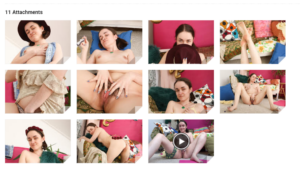
The video clip should be around 10 seconds long (no shorter than 8, no longer than 15), and absolutely does not need editing! Simply a clip from the video media as-recorded is all that is necessary. The video clip should:
- Be representative of the shoot as a whole
- Be an accurate example of the technical quality of the broader raw media
- Be a wider or mid shot – never a CU
- Show the model at their highest Posing Level
If this is a Solo shoot, it’s likely there’s a ~10-second clip already from the shoot that suits this purpose (more likely from a Solo shoot, less likely for an IM, GG or GB shoot). If it meets the requirements listed above, use that, no problem!
The file does not need a new filename – whatever the camera assigned to it is fine. However, it will need to be compressed, due to the ~25mb limit per email.
For multi-camera shoots
When more than one video camera has been used to film a shoot (typically girl-girl or girl-boy shoots shoots), a sample clip must be supplied from each camera used in that shoot.
This is so we can easily identify any differences between the two cameras. This might mean there was a setting error, a Camera Operator error or be a sign that one of the cameras is damaged. Whatever the issue, these things need to be identified quickly (before more shoots are shot), so that they can be resolved.
Creating a suitable video clip in MacOS
MacOS’s Quicktime Player comes with the necessary functionality to make sub-clips. The instructions in this “How do I edit or trim a video in Quicktime?” blog post take you through it. We recommend Exporting as 720p (using the Save function makes an unnecessarily large file).
Creating a suitable video clip in Windows
This can be done in any software the Shoot Producer chooses, but we have found VLC to be the easiest. Making a sample video clip takes less than a minute to do in VLC media player (we strongly recommend using VLC to review video media, it’s free, simple and powerful).
-
Locate a clip file that has suitable video media for the sample clip
- Ensure there is around 10 seconds of suitable footage available
- Open it in VLC
-
Enable “Advanced Controls” in VLC
- View menu, Advanced Controls
- This is only required one time – VLC remembers this setting for the future
- Scrub to a few seconds before the start point, start playing the video
-
Click the “Record” button when the play head reaches the intended start point
- It’s not critical
- The record button (red circle) appears when Advanced Controls are on
- Stop the recording
- Watch the timecode – 10 seconds or so
- Click the “Record” button again to stop recording
- The file is placed in the “Videos” folder (C:\Users\\Videos\)
- There is no need to rename the file – just attach it to the email
See How do I use PDB numbers? in our Invoicing FAQ for an overview of this concept.
Anything on the list of What on-set situations am I required to notify AW HQ about? will likely require a PDB number on the invoice (if it affects what you are charging us for).
Something that only ever happened on one shoot probably requires a PDB number on the invoice (if that thing affects what you are charging us).
PDB numbers are not required for the “standard” things Shoot Producers invoice us for (for example, the fee for making a Solo shoot based on your Level; one model lunch per model per shoot day).
Well, it’s more fair to say, we’re concerned about data being correct.
Our view is that, if Shoot Producers are sloppy with the administration of some basic reimbursement claims, we wonder, what else are they sloppy with? Maybe nothing… or maybe a lot! That’s a problem for us.
We want to work with people who are clear communicators, open about what they are doing, and how they do it (and we try to do this ourselves, too!).
If you find our expectations are unclear, please let us know and we will improve.
18 Oct 2021: This new policy is a draft.
Shoots with one model
For shoots, or shoot trips that only involve one model, Shoot Producers negotiate a date and time with the model directly. We encourage Shoot Producers to not change dates set with the model, as they will have made plans around that (and we will have booked flights that may not be flexible).
A model visiting a Shoot Producer for a few solo-model shoots (eg, Solo, SIM) over several days are included in this.
Shoots with two or more models
Shoots with two or more models are more complex, and are always booked by the Booking Model Liaison (in consultation with the models and Shoot Producer). There are several ways these are more complex, including;
- More people to get availability data from
- Less chance of all three people being available at the same time
- Often more people are involved (for example, model Jane flies to Barcelona from Australia and makes shoots with four other models, then flies to Amsterdam for shoots with two different models – that’s six models and two Shoot producers – not to mention all the shoots those other five models are doing).
- More flights to be found, including limited layovers, traveller departure and arrival preferences
- More accommodation options to be considered
Shoot Bookers are experts in managing this calculus, but having more dependable components in the equation makes complex bookings come together more smoothly, and assure models and Shoot Producers of earning income they depend on, and the company getting the shoots it needs to stay in business.
So here’s how it works…
- Shoot Producers advise their expected availability for the following month
- Each month, around the first of the month
- Shoot Producers work to be a month in advance, for example, around the first of May, they provide their expected availability for June
- Shoot Producers provide these available dates considering other work commitments, personal / family commitments, travel
- The Booker makes day-spanning calendar appointments in our Shoots calendar
- The appointment is set as tentative and the the Shoot Producer is invited
- The Shoot Producer accepts the tentative appointment,and does not book other commitments on those dates without discussing them with the Booker first
- Tentative means, changes are possible, but more notice is appreciated
- In this time, the Booker will be working on finding models to fill those available slots (and concurrently developing a plan for other Shoot Producers)
- When we’re ready to lock it in (booking model flights / accom) we set the appointment to “Confirmed”
- Shoot Producers may prefer a WhatsApp discussion right before this?
- At the same time, we’ll let Shoot Producers know about days we definitely will not have shoots, and “release” those days back to the Shoot Producer
- The Shoot Producer accepts this revision to the appointment as confirmed
- Shoot Producer cancellations after this stage will affect their Level if on level 3 or Level 4
- We book the flights and accom, and let the model(s) know it’s confirmed
—
End.
See related FAQs;
- Who are The Collective?
- What on-set situations am I required to notify The Collective about?
- When should I not contact The Collective?
- What should I do if The Collective are not contactable?
When should I not contact The Collective?
Shoot Producers are well-trained to make shoots, and while the Collective is a convenient backstop, we encourage Shoot Producers to interpret the abbywinters.com paradigm to make excellent shoots (or, when that’s not possible, to reschedule those shoots) independantly.
Some example of situations when it’s unnecessary to contact The Collective are described below.
Grooming issues
Minor grooming issues are expected and are to appear in the shoot. The Collective does not need to be contacted.
Models should appear wholesome, neat, clean and healthy. So, a mosquito bite on the model’s foot, some light acne on her chin, a moderate heat rash on her chest, a scab on her knee, some eczema around her eye are all examples of things the Shoot Producer can make a decision to proceed.
Lessening the issue is preferred if it’s easy – for example, some lotion, cooling the model down, cleaning any wounds and applying a new band-aid are appropriate steps to take.
More major, or more numerous issues should be brough to the The Collective’s attention for a decision.
Homonoia / Paperwork
Fixing Homonoia issues are usually easy for The Collective to do, but can take time for someone to get to a computer to fix the issue. While its never preferred, using paper for the Release form and capturing IDs with the Production stills camera is an acceptable alternative. It’s left to the SP to decide what the best course of action is for their day.
However, we still need to know about Homonoia issues, so we can fix them! Make screenshots / videos of what is happenning, and bring it up with The Collective after the shoot day.
Model gets her period during the shoot
We have a policy for this, that can be summed up as;
Keep shooting if the model is comfortable with it, downgrade the Posing level, or reschedule the shoot if she is not. The model’s decision is the driving force here.
Full details in the model-facing FAQ, What if I am on my period?
See related FAQs;
- Who are The Collective?
- What on-set situations am I required to notify The Collective about?
- When should I not contact The Collective?
- What should I do if The Collective are not contactable?
What should I do if The Collective are not contactable?
While The Collective aims to have someone be available 24/7/365, that’s not always possible.
Despite our global nature, we’re still a small company, and it’s possible there’s no one available when a Shoot Producer needs support. For example, someone has a doctor’s appointment and another person is asleep.
In those circumstances, Shoot Producers are expected to make an independant decision that is;
- Best for the Company, ethically making an excellent shoot for customers; and
- Best for the model, helping them feel safe, listened to and cared for (so they are more likely to come back for more shoots, and refer their friends to us becasue she had such a good time).
Some questions the Shoot Producer can ask themselves when analysing this situation include;
- Does the model’s appearance look neat, clean wholesome, healthy, happy?
- Will shooting under todays circumstance lead to shoot assessment areas being rushed or skipped?
- Can the SP bring back a shoot that will completely satisfy customers?
- Will it be necessary to compromise the quality of the shoot by “shooting around” this issue? (do not do this)
- Will the model feel proud of how she appears in the content?
Shoot Producers are responsible for their decisions, but if they try to contact The Collective and do not get a timely response, they have permission to act as they see fit (within the broard guidelines above) and the Company will support the Shoot Producer’s decision.
The outcome of the decision should always be reported to The Collective.
